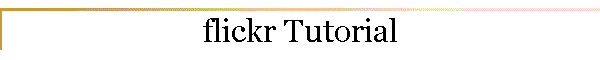|
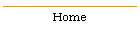
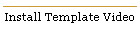
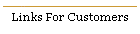
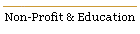
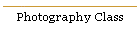
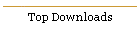
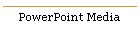
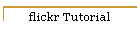
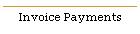
| |
What So Great About flickr?
Flickr is the choice of professionals and amateur
photographers. Flickr is the best
photo sharing service online by far, and now is supported by Adobe Photoshop Elements
6.
With flicker you can create an easy to remember web address, such as
http://www.flickr.com/photos/sierratech or
http://www.flickr.com/sierratech to share your public and family photos. You
can also keep photographs private for archival reasons, or share your
photographs with family, friends or the Internet community at large.
flicker Features:
 | Upload Photographs using original camera resolution (no
compression if none is desired). |
 | Download images at compressed resolutions, or maintain the
original image. |
 | Order Prints Online |
 | Organize your pictures using Sets and Collections to
quickly find your pictures. |
 | Perform a Slideshow from within flickr. |
 | Plus many more features too numerous to list. |
This page contains video tutorials on how to perform some of
the features listed above (the video content is growing, so be sure to visit
from time to time to learn how to use flickr by watching tutorial videos that
demonstrate the topic).
Need a flickr account (free and premium) simply click logo below
to get started. AT&T Yahoo users, simply use your AT&T/Yahoo
Username and Password to Login (to create a free premium
account).
|
|
 |
and create an account. |
Flickr Video Tutorials:
 |
Click
Here: to view "How to Download Photographs" in flickr
- Demonstration Video.
|
 |
Click
Here: to view "How to Batch Upload & View Slideshow &
Manage Photographs" in flickr - Demonstration Video (runtime
= 10 minutes).
|
Flickr Software:
|
|
 |
Featured in Video! |
Problems with flickr slide show
We have received reports that when attempting to view a Slideshow in flickr
using Internet Explorer, a black screen appears with no visible images . More than
likely, this caused by an earlier version of Adobe® Flash Player (helper application
to view website animation). If you are experiencing this issue please
visit Adobe® Flash Player for Internet Explorer by click on the logo below
(please note, this will also download Google Toolbar unless you "Uncheck this
Option")

|