|
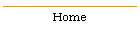
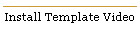
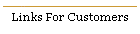
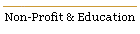

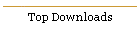
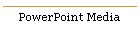

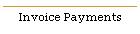
| |
"Improve Your
Image"
Mastering the Art of Digital Photography
Sign up for Summer 2011, New Class to be
scheduled!
Demystifying Digital Photography, a Multimedia Experience.
 | Do you need help with your Digital camera? |
 | Would you like to capture better images, through knowledge of how to
override the camera's automatic settings? |
 | Are you frustrated with the manual that came with your
Digital Camera? |
 | Are you in the market for a new Digital Camera, and not
sure what type will meet your needs (Point & Shoot versus DSLR) or feel overwhelmed?
|
 | Do you have hundreds of photos on your computer (or want to
transfer images to the computer) that you wish to organize? |
In this class we explore various types of Digital Cameras, the
camera's shutter and aperture controlling features that are common to
majority of Cameras, and how to set the camera to capture the image with
confidence. Camera manuals are written (poorly) to guide you on how to
change settings, but do not explain application of the various features
available on your camera. This is why SierraTech's Digital Photography workshop
was created. See the
summary below, which describes the structure of our course.
Learn from our Photographer, with over 30 years experience in photography, and
15 of Years Photographic editing experience using Adobe PhotoShop.
NEW: Now Featuring Group "One Day Courses"
(Want to Book a class for a group while visiting Tahoe, use the form below).
(2-Day Class Size: Limited to
12
Students):
|
.jpg)
Emerald Bay: Lake Tahoe
Photographed by: Robert Rappaport |
| Planning to visit Lake Tahoe area or do you live
close by? Are you Interested in the next scheduled class, or wish to make
a reservation? Check all that applies to your inquiry. Please Complete the Form below and we will
contact you when the next class is scheduled (no obligation):
Note: Fields in RED are Required.
(We respect your privacy, and contact information is kept confidential).
|
|
|
|
|
All courses are seminar style. No camera
equipment or computers are required (if you need personal assistance with your
camera, please attend the lab after the workshops).
2-Day Class (Held on Saturdays): Classes
consist of 4 hour presentation (interactive demonstrations), followed by a 1 Hour Lab per session (New Format:
The added Lab time is for Personal Instruction for those who own Cameras and
wish to practice or need assistance). The lab provides personal
instruction on your camera's use in application of topics presented in the class
(bear in mind each camera operates differently to accomplish what was discussed
in the Lecture, and instructor will be able to assist you in finding answers
regarding your specific camera of which their are hundreds of different models).
Outlined below is the overview of the 2-Day session topic presented:
|
Session I |
Session II |
| Session I workshop is structured to introduce
photographic concepts of digital cameras and how they relate to film
cameras. Concepts are introduced with the understanding that the student
might not have any prior photography experience with film cameras (such as
35mm Single Lenses Reflex Cameras), and therefore needs to understand
principles upon which the digital cameras are based. The student will
acquire a working knowledge of how to use their digital camera in various
lighting conditions, selecting the proper mode to capture fast moving images
versus portraits, how to use zoom effectively, setting resolution and when to use flash.
Session I explores the limitations of various camera types, to eliminate
guesswork, when composing your image. |
Session II workshop is dedicated on how to
organize, view and share your photographs. Digital
photography can overwhelm you with hundreds of photographs, and we will
explore how to manage all the pictures, and how to organize
them. In the Session we demonstrate how to connect a camera to a
computer, transfer, organize and archive the hundreds or thousands of images
taken with your digital camera. There are several software tools
available that simplifies the transfer and organization of photographs transferred to the computer. Several of these tools provide methods to
edit your photographs (i.e. cropping, remove red-eye and straightening
crooked images), and simplify printing. Session II demonstrates
Online Photo Services for uploading, organizing, sharing and ordering
photographs (Note: Session I is a prerequisite for this session). |
| Lab I (Follows Session I): In this LAB
the instructor will assist those students who brought cameras apply concepts Introduced during Lecture I.
The expected Lab time is 1 hour and is only available to students who
attended Lecture I. |
Lab 2 (Follows Lecture II): In this LAB
the instructor helps those students who brought a camera and/or a Laptop
computer in application of concepts Introduced during Lecture II.
The expected Lab time is 1 hour and is only available to students who
attended Both
Lectures I & II. |
Reserve your seat by using a major credit card online with PayPal, by clicking
Button Below (you will receive an email confirmation both from PayPal and
SierraTech LLC):
2-Day Class Price
(Sessions I & II): $249.00
Note: PayPal does not require membership.
Phone Reservations: 775-831-1232
|
Class Dates:
|
Session 1: October 24th
Session 2: October 31th |

Terry & Linda Pittman (Portrait of
Lake Tahoe's finest local musicians)
Photographed by: Robert Rappaport
|
|
Location:
North
Tahoe Community Church Ministry Center
917 Tahoe Blvd. (Suite 104)
Incline Village, NV.
Class
Schedule:
10:00 AM to 12:00 PM
Presentation
12:00 PM to 12:15 PM
Break
12:15 PM to 2:00 PM
Presentation
2:00 PM to 3:00 PM
(Lab/tutoring)
 Download Class Syllabus (2-Day)! (Acrobat Reader
Required,
See Below) Download Class Syllabus (2-Day)! (Acrobat Reader
Required,
See Below) |
| |
|
If you
need assistance with your camera, please make arrangements with instructor to
help you during during Lab.
Sample Student Testimonials:
 |
Awesome in Every way possible. Thank you
very much:
|
 |
Great Job! I will be hiring you for
private instruction in using Photoshop (for a more in-depth study).
|
 |
I'm a novice, this class was very informative
to me regarding the scope of digital camera capability and using computer
software tools such as PhotoShop. I now have a good foundation to practice with.
|
 |
Very technologically interactive and
informative, using "Show and Tell" multimedia demonstrations. Now I need
to further research my camera and play with the various software packages you
demonstrated.
|
 |
Impressive presentation, and examples! I
now plan to order my Nikon D80 for My business, now that I understand how DSLRs
and other digital cameras are based on film camera principles with the advances
of digital imaging to immediately preview photographs.
|
|
 Follow us on Twitter
Follow us on Twitter |
 |
Click Icon to Download Adobe's
Free Acrobat Reader. |
| |
|
|
Webpage Updated:
June 27, 2011 |
|
|
